Blog
Filter categoryBest plotter for CAD drawings

Technical Printing
|27 Jul 2022
CAD plotters are essential tools in many design and engineering departments, and various options are available on the market. However, they're also a significant investment, so it’s important to get your next plotter purchase right. In this article, we'll highlight key features to keep in mind when choosing the best plotter for CAD drawings in Malaysia, so that you can make an informed purchase based on your industry-specific needs.
A CAD — CAD meaning computer-aided design — plotter is a machine that can produce highly accurate drawings of objects or 3D models. They are commonly used by engineers, technicians, architects, and others in the construction industry.
In Malaysia, industries such as architecture, engineering, construction (AEC), and manufacturing rely on CAD plotters for precise technical drawings, blueprints, and schematics. Whether for infrastructure projects in Kuala Lumpur, high-rise developments in Johor Bahru, or industrial designs in Penang, CAD plotters play a vital role in ensuring detailed and scalable outputs.
What to Look for When Buying a Plotter for CAD Drawings
There are many types of CAD plotters on the market, each designed for different uses and needs. So it’s essential to choose the one that best serves your company’s needs.
The best plotter for CAD drawings should have these three key features:
1. Inkjet Printing Technology
2. LCD Colour Touchscreen
3. Options for Different Paper Sizes
Features of the Best Plotter for CAD Drawings
1. Utility
2. Output Quality
3. Ease of Use
4. Versatility
5. Cost
6. Speed
7. Security
8. Compatibility
9. Connectivity
10. Warranty
Top Industries in Malaysia That Benefit from CAD Plotters
Several industries in Malaysia depend on high-precision CAD plotters for their day-to-day operations:
Architecture & Engineering (AEC) Sector
Used for technical blueprints, floor plans, and elevation drawings in urban development projects across Kuala Lumpur, Penang, and Johor Bahru.
Construction & Infrastructure
Essential for producing detailed construction plans for government projects such as MRT lines, highways, and smart city initiatives.
Manufacturing & Product Design
Helps industries in Selangor’s industrial zones with precision prototyping, production layouts, and machine component designs.
Education & Research Institutions
Used by universities in Malaysia, including UTM, USM, and Universiti Malaya, for academic research, engineering simulations, and student projects.
Final Thoughts: Which Is the Best Plotter for CAD Drawings?

A good plotter for CAD drawings needs to be fast and accurate. It should also provide a high level of resolution. To get the best value for your money, you need to look at more than just the price.
When you consider all the different factors in your final decision, you'll be more likely to get the best plotter for your needs. Also, remember, the best plotter for CAD drawings is only as good as it is durable, reliable, and easy to maintain – all attributes associated with HP products given our extensive global market reach and longstanding commitment to providing only the best products for our valuable customers.
Looking for a CAD printer? Contact us today to discuss your printing needs.
Speak to an HP representative
Explore plotter printers for your needs

HP DesignJet T850 36-in Multifunction Printer + HP Installation Service for DesignJet Series Entry Level (APJ)
A0 Color HP DesignJet Large Format Printer, Perfect for Business Print, copy, scan Dynamic security enabled printer 25 sec/page on A1 Ethernet, Wi-Fi Touchscreen, Automatic document feeder, Front USB flash drive port, Scan to PDF
MYR 18365.00MYR 17480.00Buy now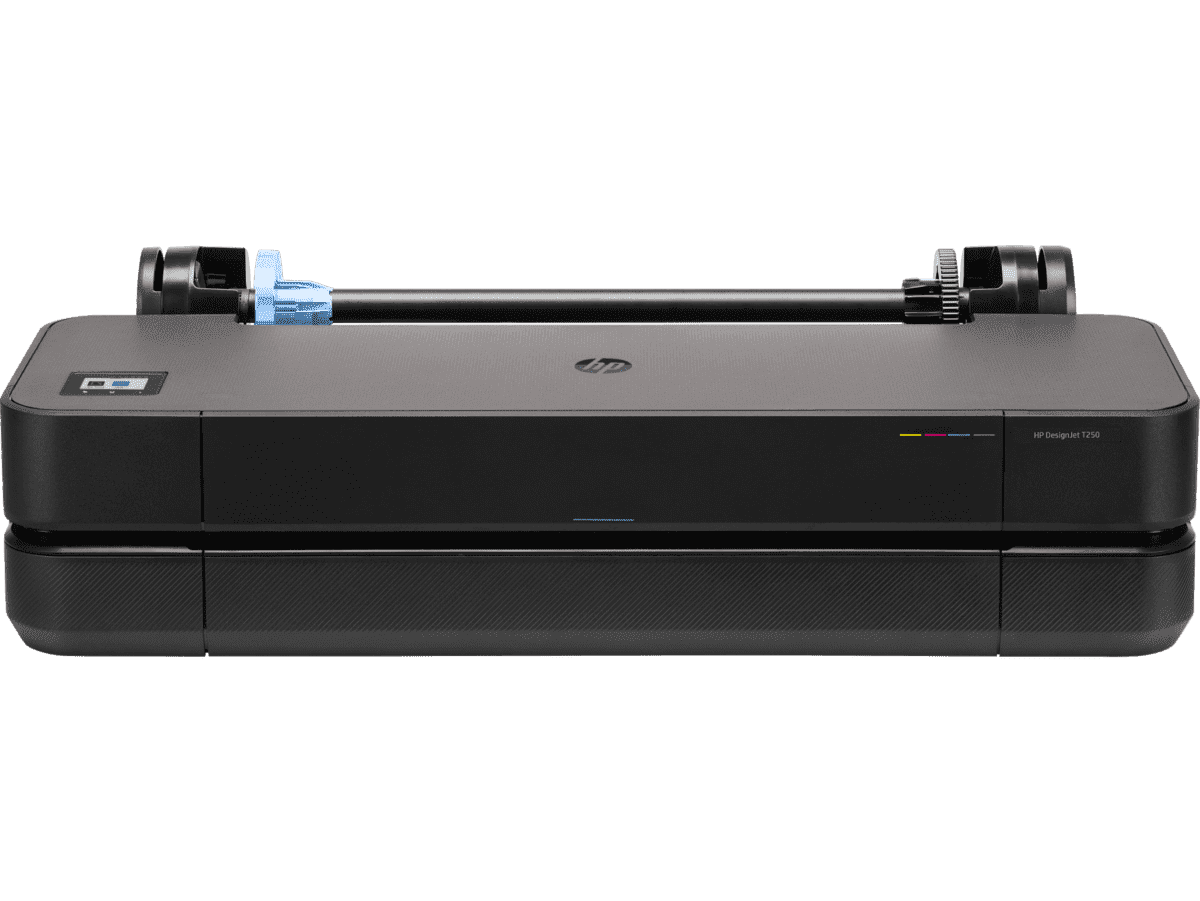
HP DesignJet T250 24-inch Compact Large Format A1 Plotter Printer + HP DesignJet T200/T600 Automatic Sheet Feeder + HP Installation Service for Design
A1 Colour HP DesignJet Large Format Printer, Perfect for Small Offices & Business Print 30 sec/page on A1; 76 A1 prints per hour USB, Ethernet, Wi-Fi Touchscreen; Automatic document feeder; Front USB flash drive port
MYR 5860.00MYR 4980.00Buy now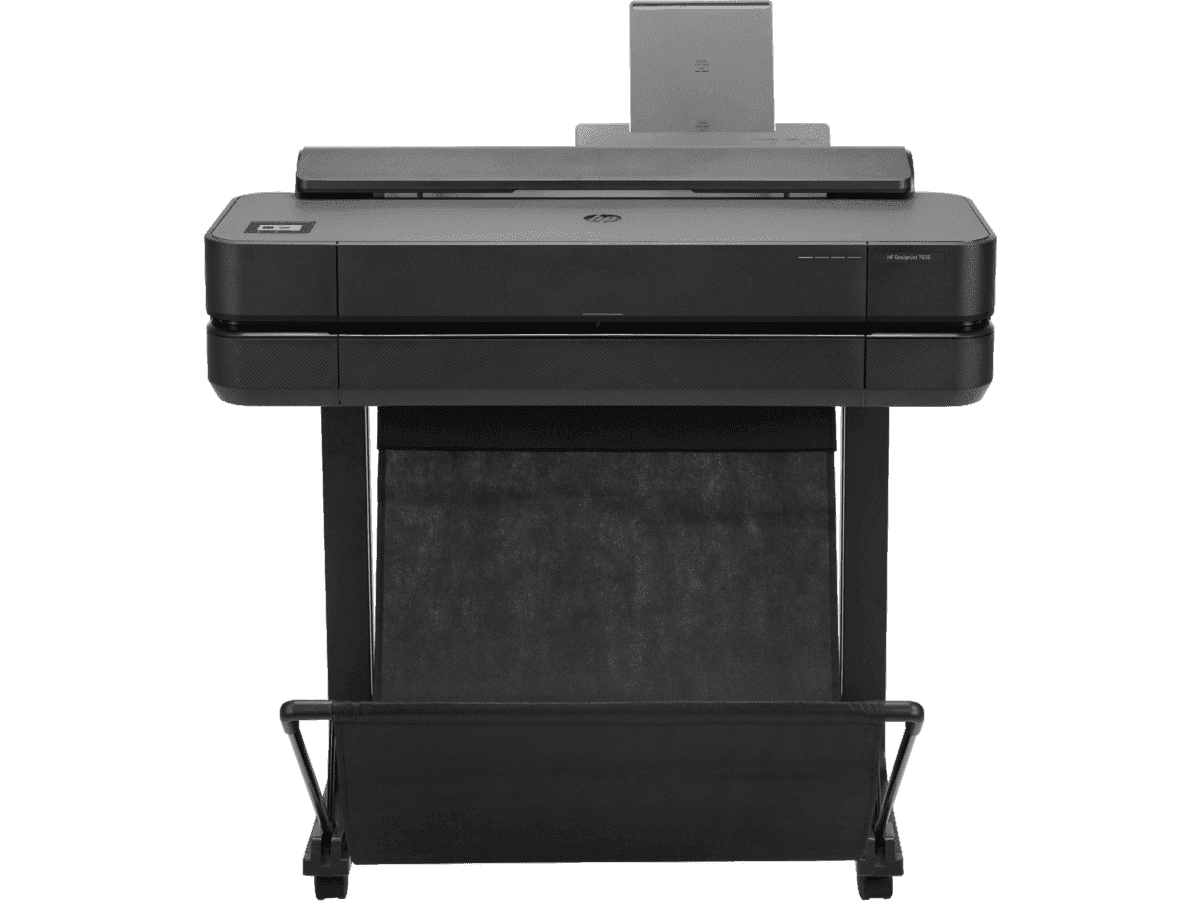
HP DesignJet T650 24-in Printer + HP Installation Service for DesignJet Series Entry Level (APJ)
Functions: PrintAuto sheet feeder: A4, A3; manual feed: A4, A3, A2, A1Print quality color: Up to 2400 x 1200 optimized dpiPrint speed: 26 sec/page on A1, 81 A1 prints per hour[1]Number of print cartridges: 4 (C, M, Y, K)
MYR 8570.00MYR 6880.00Buy now
HP DesignJet T650 36-in Printer + HP Installation Service for DesignJet Series Entry Level (APJ)
Functions: PrintAuto sheet feeder: A4, A3; manual feed: A4, A3, A2, A1, A0Print quality color: Up to 2400 x 1200 optimized dpiPrint speed: 25 sec/page on A1, 82 A1 prints per hour[1]Number of print cartridges: 4 (C, M, Y, K)
MYR 11640.00MYR 9880.00Buy now
You may also like
 Plotter Printers
Plotter PrintersPrint Scheduling Tips for Lower AEC Project Overheads
 Plotter Printers
Plotter PrintersReducing High-Volume Printing Costs in Malaysian AEC
 Plotter Printers
Plotter PrintersWhy using HP MFP for scanning helps reduce rework
- HP DesignJet
Cost-effective printing of safety plans and wayfinding information
- Sustainability
Paper-saving techniques when printing AEC blueprints
- How-To
How to nake your printer faster for urgent blueprints
- Plotter Printers
Plotter care habits that keep your blueprints job-ready
- Digital Tools
Remote printing guide to increase AEC workflow efficiency
- Sustainability
How scheduling plotter saves electricity costs
- Plotter Printers
Cut AEC operating costs with HP Plotters
6 tips to portfolio printing for AEC professionals
- Digital Tools
How HP Click can streamline working processes
 HP DesignJet
HP DesignJetBlueprint annotation guide: How to add notes that stay sharp on paper
 GIS
GISPrinting topographical maps: What AEC professionals should know
 How-To
How-ToA guide to large format printing for architects and designers
 GIS
GISHow GIS mapping tools support large format printing for civil engineering
 How-To
How-ToHow to use large format plotters for facility management floorplans
 How-To
How-ToCommon mistakes and fixes for poor-quality blueprints
 CAD Printing
CAD PrintingCommon print file types for blueprints explained
 How-To
How-ToCommon printing mistakes: How to avoid costly errors in large format jobs
Select Your Country/Region and Language
Close Country/Region Selector Dialog- Africa
- Afrique
- België
- Belgique
- Česká republika
- Danmark
- Deutschland
- Eesti
- España
- France
- Hrvatska
- Ireland
- Italia
- Latvija
- Lietuva
- Magyarország
- Middle East
- Nederland
- Nigeria
- Norge
- Österreich
- Polska
- Portugal
- România
- Saudi Arabia
- Slovenija
- Slovensko
- South Africa
- Suisse
- Suomi
- Sverige
- Switzerland
- Türkiye
- United Kingdom
- Ελλάδα
- България
- Казахстан
- Србија
- Україна
- ישראל
- الشرق الأوسط
- المملكة العربية السعودية
HP Worldwide
Select Your Country/Region and Language
- Africa
- Afrique
- América Central
- Argentina
- Asia Pacific
- Australia
- Bangladesh
- België
- Belgique
- Bolivia
- Brasil
- Canada
- Canada - Français
- Caribbean
- Česká republika
- Chile
- Colombia
- Danmark
- Deutschland
- Ecuador
- Eesti
- España
- France
- Hong Kong SAR
- Hrvatska
- India
- Indonesia
- Ireland
- Italia
- Latvija
- Lietuva
- Magyarország
- Malaysia
- México
- Middle East
- Nederland
- New Zealand
- Nigeria
- Norge
- Österreich
- Pakistan
- Paraguay
- Perú
- Philippines
- Polska
- Portugal
- Puerto Rico
- România
- Saudi Arabia
- Singapore
- Slovenija
- Slovensko
- South Africa
- Sri Lanka
- Suisse
- Suomi
- Sverige
- Switzerland
- Türkiye
- United Kingdom
- United States
- Uruguay
- Venezuela
- Việt Nam
- Ελλάδα
- България
- Казахстан
- Србија
- Україна
- ישראל
- الشرق الأوسط
- المملكة العربية السعودية
- ไทย
- 中华人民共和国
- 臺灣 地區
- 日本
- 香港特別行政區
- 한국
- Recalls |
- Product recycling |
- Accessibility |
- Privacy |
- Terms of use |
- Limited warranty statement |
- Use of Cookies |
©2026 HP Development Company, L.P. The information contained herein is subject to change without notice.