Blog
Filter categoryWhat are the different types of technical drawings?

Technical Printing
|5 Jan 2023
Before any serious design, build, or assembly project begins, the technical drawing process ensures engineering plans are laid out according to plan and with exacting precision. Doing so requires knowledge of different types of technical drawings and how each technical drawing is best suited for different projects. You need different types if you’re designing a facility, car gear, or floor joist bracket to mapping landscapes, 3D moulds, or the trademarked contours of a soda bottle.
A comprehensive technical drawing also keeps stakeholders on the same page while ensuring everyone involved in the project works from exactly the same dimensions.
What are the different types of technical drawings? The formats differ greatly from architecture technical drawing and the designs needed for fabricating HVAC systems, doorknobs, or the intricate details of a watch. The following is a brief but comprehensive overview of the different types of technical drawings.
What Is a Technical Drawing?
Fundamentally, a technical drawing is a precise graphical form of communication. As with any form of communication, it is a language, and it's used to depict and convey the necessary components, dimensions, measurements, and material properties of a finished product. Done correctly, a finished technical drawing defines all necessary information for a project's architecture, engineering, and construction (AEC).
Technical drawing communicates ideas through spatial intelligence. This is an innate human faculty, described by Harvard developmental psychologist Howard Gardner as, "the ability to perceive the visual-spatial world accurately and to perform transformations on those perceptions."
Why Is There a Need for Different Types of Technical Drawing?
Why Is There a Need for Different Types of Technical Drawing?
Ensuring Compliance with Philippine Building Codes
When planning construction or industrial design in the Philippines, technical drawings often need to adhere to the National Building Code of the Philippines (NBCP) and other local ordinances. This ensures that structures can withstand tropical storms, earthquakes, and other climate-related events. Incorporating these elements into your technical drawings early on helps streamline the approval process and reduces costly revisions later
What Are the Branches of Technical Drawing?
What Are the Basic Types of Technical Drawing?
What Are the Different Types of Technical Drawings?
What Is a Technical Drawing Used For?
Drawing On Inspiration

Today, engineers, architects, and others relying on technical drawing depend on large plotters and large format printers to bridge the divide between idea and reality. To do so, they must increasingly be able to use their plans in both physical and digital forms, thus needing to select between hard copies or .pdf files on demand.
When major architecture, engineering, and construction projects must wrap up as efficiently as possible, you can't depend on subpar technical drawing tools. That includes the printer required for clear, precise, and beautiful rendering of your design. HP is constantly innovating the equipment and techniques that can bring your ideas to life. So reach out to HP to discuss your printing needs for all of your different types of technical drawings.
Download our eBook now and discover how innovation is streamlining workflows, producing prints of unmatched quality and increasing IT efficiency like never before.
Download eBook nowYou Might Also Like
 Plotter Printers
Plotter PrintersWhy using HP MFP for scanning helps reduce rework
- HP DesignJet
Cost-effective printing of safety plans and wayfinding information
- Sustainability
Paper-saving techniques when printing AEC blueprints
- How-To
How to nake your printer faster for urgent blueprints
- Plotter Printers
Plotter care habits that keep your blueprints job-ready
- Digital Tools
Remote printing guide to increase AEC workflow efficiency
- Sustainability
How scheduling plotter saves electricity costs
- Plotter Printers
Cut AEC operating costs with HP Plotters
6 tips to portfolio printing for AEC professionals
- Digital Tools
How HP Click can streamline working processes
 HP DesignJet
HP DesignJetBlueprint annotation guide: How to add notes that stay sharp on paper
 GIS
GISPrinting topographical maps: What AEC professionals should know
 How-To
How-ToA guide to large format printing for architects and designers
 GIS
GISHow GIS mapping tools support large format printing for civil engineering
 How-To
How-ToHow to use large format plotters for facility management floorplans
 CAD Printing
CAD PrintingCommon print file types for blueprints explained
 How-To
How-ToCommon mistakes and fixes for poor-quality blueprints
 How-To
How-ToCommon printing mistakes: How to avoid costly errors in large format jobs
 How-To
How-ToDigital vs paper: When to print architectural drawings and when to share digitally
 How-To
How-ToBest practices for marking up and revising printed architectural plans
Related printers

HP DesignJet T850 36-in Multifunction Printer + HP Installation Service for DesignJet Series Entry Level (APJ)
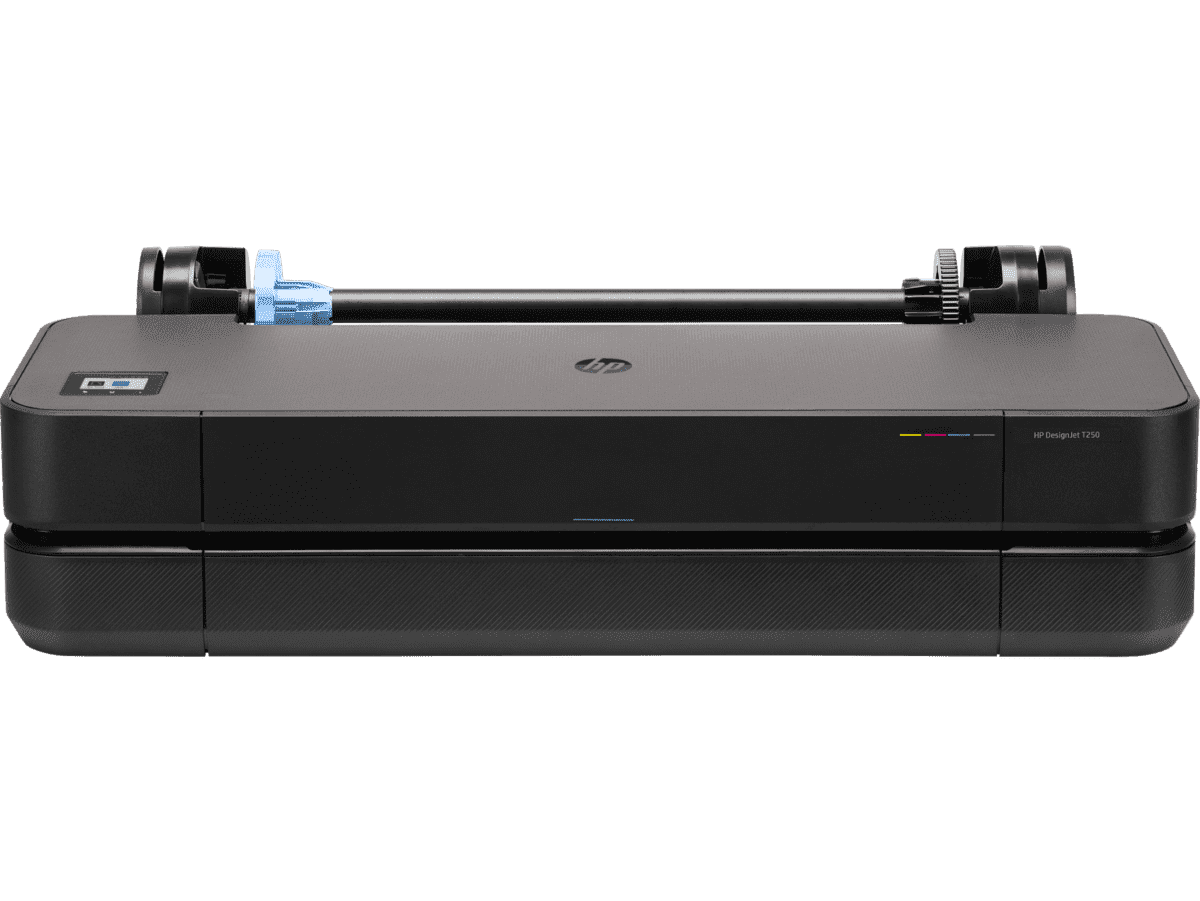
HP DesignJet T250 24-inch Compact Large Format A1 Plotter Printer + HP DesignJet T200/T600 Automatic Sheet Feeder + HP Installation Service for Design
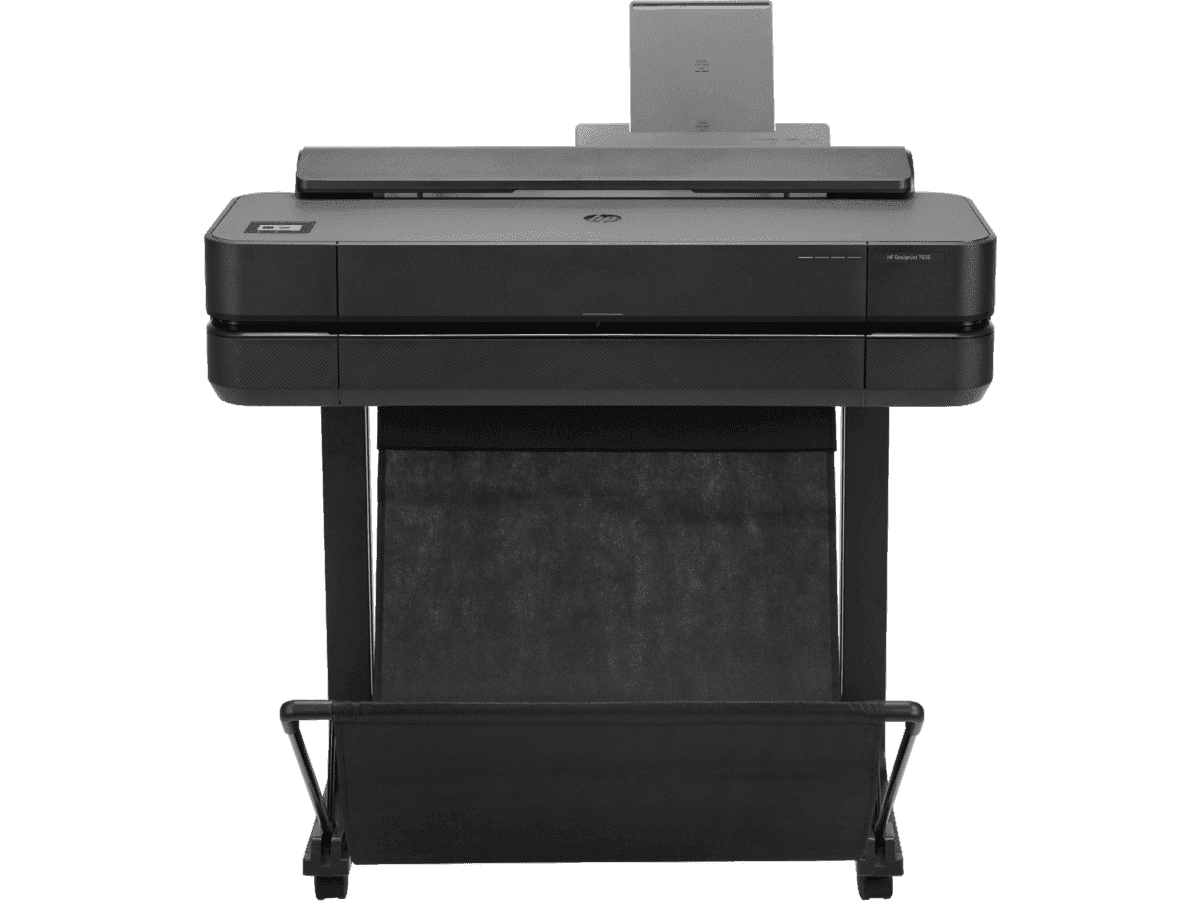
HP DesignJet T650 24-in Printer + HP Installation Service for DesignJet Series Entry Level (APJ)

HP DesignJet T650 36-in Printer + HP Installation Service for DesignJet Series Entry Level (APJ)
Select Your Country/Region and Language
Close Country/Region Selector Dialog- Africa
- Afrique
- België
- Belgique
- Česká republika
- Danmark
- Deutschland
- Eesti
- España
- France
- Hrvatska
- Ireland
- Italia
- Latvija
- Lietuva
- Magyarország
- Middle East
- Nederland
- Nigeria
- Norge
- Österreich
- Polska
- Portugal
- România
- Saudi Arabia
- Slovenija
- Slovensko
- South Africa
- Suisse
- Suomi
- Sverige
- Switzerland
- Türkiye
- United Kingdom
- Ελλάδα
- България
- Казахстан
- Србија
- Україна
- ישראל
- الشرق الأوسط
- المملكة العربية السعودية
HP Worldwide
Select Your Country/Region and Language
- Africa
- Afrique
- América Central
- Argentina
- Asia Pacific
- Australia
- Bangladesh
- België
- Belgique
- Bolivia
- Brasil
- Canada
- Canada - Français
- Caribbean
- Česká republika
- Chile
- Colombia
- Danmark
- Deutschland
- Ecuador
- Eesti
- España
- France
- Hong Kong SAR
- Hrvatska
- India
- Indonesia
- Ireland
- Italia
- Latvija
- Lietuva
- Magyarország
- Malaysia
- México
- Middle East
- Nederland
- New Zealand
- Nigeria
- Norge
- Österreich
- Pakistan
- Paraguay
- Perú
- Philippines
- Polska
- Portugal
- Puerto Rico
- România
- Saudi Arabia
- Singapore
- Slovenija
- Slovensko
- South Africa
- Sri Lanka
- Suisse
- Suomi
- Sverige
- Switzerland
- Türkiye
- United Kingdom
- United States
- Uruguay
- Venezuela
- Việt Nam
- Ελλάδα
- България
- Казахстан
- Србија
- Україна
- ישראל
- الشرق الأوسط
- المملكة العربية السعودية
- ไทย
- 中华人民共和国
- 臺灣 地區
- 日本
- 香港特別行政區
- 한국
- Recalls |
- Product recycling |
- Accessibility |
- Privacy |
- Terms of use |
- Limited warranty statement |
- Use of Cookies |
©2026 HP Development Company, L.P. The information contained herein is subject to change without notice.