Blog
Top 10 CAD Drawing Management Software for AEC in 2023

Pencetakan Teknis
|2 May 2023
As the AEC industry continues to evolve, its requirements for fast and effective CAD drawing management software become all the more prominent. However, when so many software options are available in the market, it can be challenging (even for professionals) to find an optimal software that will best serve their firm's CAD needs. Last year, CAD drawing management software was at its finest, with multiple developers creating or updating their version of the software. The majority of these remain just as top-tier and relevant in 2023.
We have examined 10 CAD drawing management software options and have classified them as the top choices for AEC firms in 2023—and we expect them to prove to be just as viable in 2024. For each software, we have addressed its unique features, benefits and drawbacks, and their level of compatibility with different CAD programs. So, whether you run a small AEC firm or a large enterprise, this 2023 list will ease off the pressure of choosing an appropriate CAD drawing management software option for your AEC business in 2023.
What Is CAD Drawing Management Software?
CAD, or Computer-Aided Design, drawing management software is an application used to create or optimise designs. It's used in almost every industry to create either 2D or 3D designs that outline the components of projects. With CAD drawing management software, you'll have a more accurate representation that you can modify to improve design quality.
Why Is CAD Drawing Management Software Used in the AEC Industry?
Key Challenges in Creating and Managing CAD Drawings
The Top 10 CAD Drawing Management Software Systems for AEC in 2023
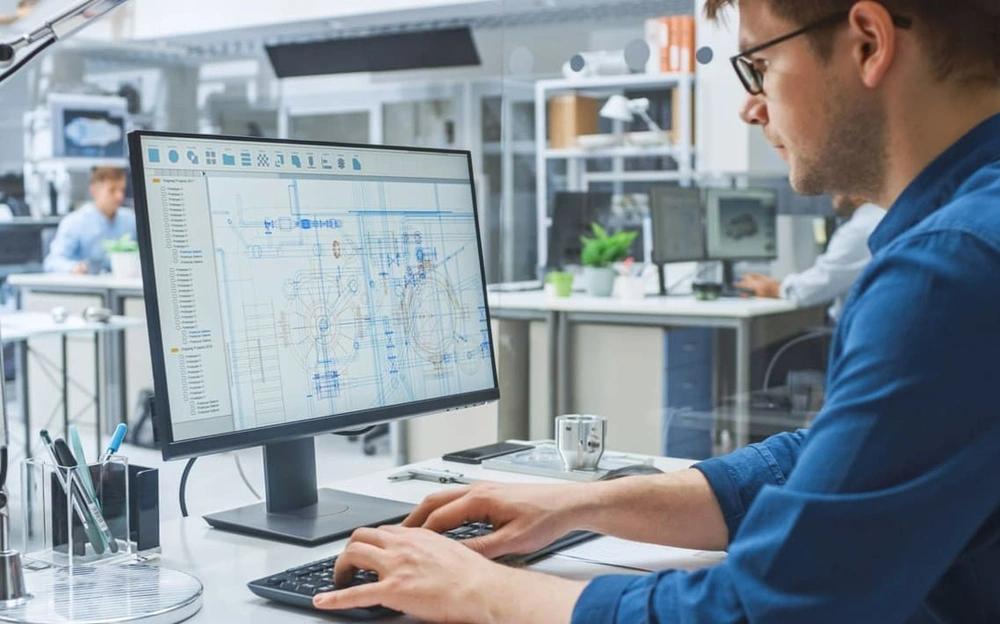
CAD document management systems have transformed the way AEC businesses operate. They can now transform concepts into realities with previously impossible precision. Here are the top 10 CAD management software systems for AEC businesses.
1. AutoCAD
Key Features
Pros
Cons
Pricing
2. MicroStation
Key Features
Pros
Cons
Pricing
3. Revit
Key Features
Pros
Cons
Pricing
4. SolidWorks
Key Features
Pros
Cons
Pricing
5. SketchUp
Key Features
Pros
Cons
Pricing
6. DraftSight
Key Features
Pros
Cons
Pricing
7. ArchiCAD
Key Features
Pros
Cons
Pricing
8. ActCAD
Key Features
Pros
Cons
Pricing
9. Rhino
Key Features
Pros
Cons
Pricing
10. Inventor
Key Features
Pros
Cons
Pricing
Choosing the Right CAD Drawing Management Software for Your AEC Needs in 2023
Here are a few things to consider when choosing CAD drawing management software for your business.
Consider Your Budget
What Is the Purpose of Your Use?
What Kind of Integration Is Required With Other Software and Tools?
Reach Out to HP With Your CAD Drawing Software Needs
CAD drawing management software is an integral part of the AEC industry. It makes architectural drawing faster and improves efficiency and accuracy while supporting visualisation and real-time collaboration. With the right CAD software right and high-quality printer, you can seamlessly deliver top-notch designs and drive business success.
At HP, we offer high-quality large format printers to help you maximise your CAD drawings and increase efficiency. Get in touch with us today to find the perfect printer tailored to your needs.
Download our eBook now and discover how innovation is streamlining workflows, producing prints of unmatched quality and increasing IT efficiency like never before.
<iframe src="undefined"></iframe>You Might Also Like

Everything you need to know about choosing a plotter printer

Best Compact Large Format Printers for Small Business Offices

How to Choose the Best Industrial Plotter for Your AEC Business

Best Budget Plotter Printers for Small Business Print Shops

Which to Pick: Plotter or Laser Printers for Technical Drawings

Main Trends in the Technical Printing Sector in 2024

Top 7 Professional Large Format Printers to Buy in 2024

Get Photo-Quality Prints With a Large-Scale Colour Plotter Printer

The Key Benefits of Large Format Printing for Spatial Data in GIS

Considerations to Help You Get the Right Digital Blueprint Printing Machine for Your AEC Business

10 Creative Uses for Large Format Poster Printers

5 Ways a Large Format Printer Can Streamline Your Business Workflow

Plotters and Their Types: Uncovering Plotter Cost Considerations

Everything You Need to Know About Plotters and Their Applications

Optimising Printer and Plotter Capabilities for Small Businesses

Uses of Plotters for Small Businesses: Affordable Solutions for Big Impact

How to Print a Poster With HP's DesignJet T850 Printer

5 Factors to Consider When Buying an Inkjet Plotter

The Best Plotter Printers for Creating GIS Map Systems

Latest Innovations in Printing Technology: Top 5 Uses of Large Format Printers in the Construction Sector
Pilih Negara/Wilayah dan Bahasa Anda
Tutup Dialog Pemilih Negara/Wilayah- Africa
- Afrique
- België
- Belgique
- Česká republika
- Danmark
- Deutschland
- Eesti
- España
- France
- Hrvatska
- Ireland
- Italia
- Latvija
- Lietuva
- Magyarország
- Middle East
- Nederland
- Nigeria
- Norge
- Österreich
- Polska
- Portugal
- România
- Saudi Arabia
- Slovenija
- Slovensko
- South Africa
- Suisse
- Suomi
- Sverige
- Switzerland
- Türkiye
- United Kingdom
- Ελλάδα
- България
- Казахстан
- Србија
- Україна
- ישראל
- الشرق الأوسط
- المملكة العربية السعودية
HP di Seluruh Dunia
Pilih Negara/Wilayah dan Bahasa Anda
- Africa
- Afrique
- América Central
- Argentina
- Asia Pacific
- Australia
- Bangladesh
- België
- Belgique
- Bolivia
- Brasil
- Canada
- Canada - Français
- Caribbean
- Česká republika
- Chile
- Colombia
- Danmark
- Deutschland
- Ecuador
- Eesti
- España
- France
- Hong Kong SAR
- Hrvatska
- India
- Indonesia
- Ireland
- Italia
- Latvija
- Lietuva
- Magyarország
- Malaysia
- México
- Middle East
- Nederland
- New Zealand
- Nigeria
- Norge
- Österreich
- Pakistan
- Paraguay
- Perú
- Philippines
- Polska
- Portugal
- Puerto Rico
- România
- Saudi Arabia
- Singapore
- Slovenija
- Slovensko
- South Africa
- Sri Lanka
- Suisse
- Suomi
- Sverige
- Switzerland
- Türkiye
- United Kingdom
- United States
- Uruguay
- Venezuela
- Việt Nam
- Ελλάδα
- България
- Казахстан
- Србија
- Україна
- ישראל
- الشرق الأوسط
- المملكة العربية السعودية
- ไทย
- 中华人民共和国
- 臺灣 地區
- 日本
- 香港特別行政區
- 한국
- Penarikan |
- Daur Ulang Produk |
- Aksesibilitas |
- Privasi |
- Ketentuan penggunaan |
- Cookie & Pilihan Iklan |
- HP Kini dengan TKDN |
©2025 HP Development Company, L.P. Informasi dalam dokumen ini dapat berubah tanpa pemberitahuan sebelumnya.



