Blog
Filter categoryHow CAD Automation Can Increase Efficiency for Engineers

Technical Printing
|20 oct 2022
CAD automation is rapidly changing the face of the design and drawing of blueprints and plans, and it's not slowing down. CAD automation truly is the future of the engineering field, and we need to be ready as it becomes more prevalent.
Learning how to use CAD automation is no longer a luxury. Instead, it's an essential part of the job. In this article, we discuss what CAD automation is, what it means for CAD automation engineers, and what the future holds.
Why Is CAD Useful in Engineering?
Traditional manual drafting processes are time-consuming, complex, and prone to error. Essentially, a draft is a theory. While the creativity of CAD automation engineers has resulted in manufacturing marvels, mistakes sometimes occur along the way. Inaccuracies in design are spotted during the execution or manufacturing stage, but that’s when changes can become costly.
When computers automate the design process via CAD design automation, they can detect inaccuracies sooner. Then professionals can make changes before the execution/manufacturing process begins. Computer Aided Design (CAD) is the use of computers for designing models of physical products. Computer Aided Manufacturing (CAM) is the use of computer software to control machine tools in the manufacturing of modules. CAD replaces manual 2D and 3D models with renderings and vector-based automated CAD drawings that come together to form 3D models. CAM transforms designs from CAD automation engineers into end products.
By introducing CAD automation tools to the design process, CAD offers many promising benefits for engineers, architects, and other construction professionals. It:
Saves Time
Improves Design Accuracy
Presents Powerful Displays
Improves Compliance
Minimises Lost Documents With Digital Backups
Allows You to Make Changes With Ease
How Engineering Firms Can Become More Efficient With Design Automation
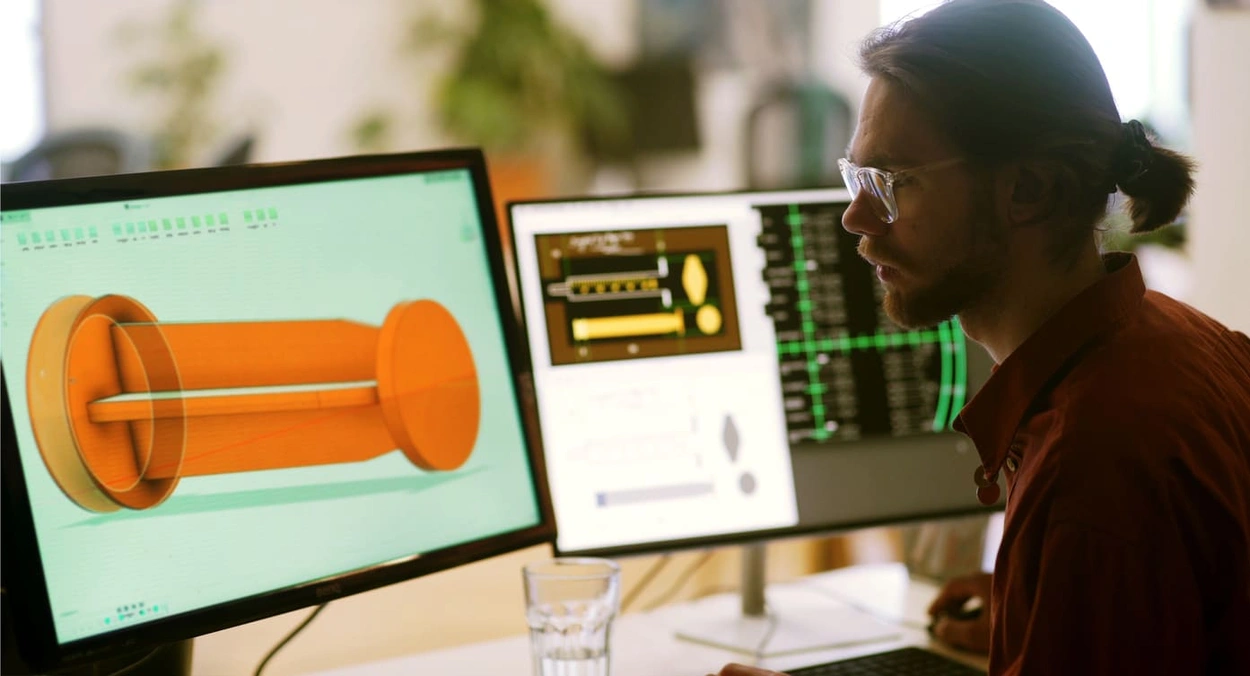
A traditional design process usually includes hours of repetitive drafting and modelling tasks to succeed. CAD design automation is the automatic completion of design work by software. With software that lets you capture and reuse engineering knowledge and intent, CAD automation helps reduce errors. It also reduces the time spent on tedious, repetitive modelling tasks and streamlines development processes.
Finding a CAD design automation solution implemented to meet your organisation's needs is key to becoming more profitable and competitive in the engineering industry. However, the process requires finding the right software to meet your needs and integrating the software with your existing applications. To find a solution that meets your needs, conduct an analysis of your firm's needs. Then implement software that can work with your existing applications.
With a properly installed automation solution, your company can develop a process that eliminates mistakes and saves time compared to manual drafting processes. With fully integrated software, professionals can use the same data to:
- Complete parts or building designs
- Generate bills of materials
- Pass them on to the company's ERP system
With thousands of built-in design templates, CAD automation engineers can shave hours off of design time for each mechanical component. With the ability to automatically generate proposal drawings to specifications, engineers can supply proof of design to improve customer service, generate immediate proposals, and reduce turnaround time.
What Is the Future of CAD Automation for Engineering?
It's common for individuals to look toward the future of automation with trepidation. However, with a blend of robotics, machine learning, and artificial intelligence, automation takes care of mundane tasks we'd rather avoid wasting time on. Experts estimate that the population will exceed 10 billion people by the year 2050, requiring the AEC industry to double productivity to meet demand. Automation has the potential to enable the AEC industry to safely meet the global and infrastructural needs of an increasing population.
CAD design automation already helps designers speed up their processes with the use of software that automates parts of the design process. When AutoCAD software works with other applications, it allows CAD automation engineers to interact with design models before they are built. Ultimately, this can improve safety, functionality, and the building's effect on the environment. Automation in the manufacturing industry is evolving rapidly to automate the production of building components and other critical systems.
Automation in the AEC industry has the potential to streamline building processes in ways that cut costs, improve safety, and produce better results. The use of automation can eliminate many dangers on building sites and eliminate costly mistakes that require extensive redrafting and delay construction projects. As these technologies continue to evolve, experienced CAD automation engineers, architects, and designers will be required to utilise their knowledge in the industry to bring automation in engineering up to its full potential.
Highly capable printers and plotters are vital to success in the engineering and construction and CAD design automation industries. Contact us today to discuss your printing needs.
Download our eBook now and discover how innovation is streamlining workflows, producing prints of unmatched quality and increasing IT efficiency like never before.
Download eBook nowYou Might Also Like

How to Determine Print Costs for Large Format Printers in Your AEC Business

Best Compact Large Format Printers for Small Business Offices

How to Choose the Best Industrial Plotter for Your AEC Business

Best Budget Plotter Printers for Small Business Print Shops

Which to Pick: Plotter or Laser Printers for Technical Drawings

Main Trends in the Technical Printing Sector in 2024

Top 7 Professional Large Format Printers to Buy in 2024

Get Photo-Quality Prints With a Large-Scale Colour Plotter Printer

The Key Benefits of Large Format Printing for Spatial Data in GIS

Considerations to Help You Get the Right Digital Blueprint Printing Machine for Your AEC Business

10 Creative Uses for Large Format Poster Printers

5 Ways a Large Format Printer Can Streamline Your Business Workflow

Plotters and Their Types: Uncovering Plotter Cost Considerations

Optimising Printer and Plotter Capabilities for Small Businesses

Uses of Plotters for Small Businesses: Affordable Solutions for Big Impact

How to Print a Poster With HP's DesignJet T850 Printer

5 Factors to Consider When Buying an Inkjet Plotter

The Best Plotter Printers for Creating GIS Map Systems

Latest Innovations in Printing Technology: Top 5 Uses of Large Format Printers in the Construction Sector

How to Choose the Best Plotter Printer Scanner for Printing Documents & Reproducing Designs
Select Your Country/Region and Language
Close Country/Region Selector Dialog- Africa
- Afrique
- België
- Belgique
- Česká republika
- Danmark
- Deutschland
- Eesti
- España
- France
- Hrvatska
- Ireland
- Italia
- Latvija
- Lietuva
- Magyarország
- Middle East
- Nederland
- Nigeria
- Norge
- Österreich
- Polska
- Portugal
- România
- Saudi Arabia
- Slovenija
- Slovensko
- South Africa
- Suisse
- Suomi
- Sverige
- Switzerland
- Türkiye
- United Kingdom
- Ελλάδα
- България
- Казахстан
- Србија
- Україна
- ישראל
- الشرق الأوسط
- المملكة العربية السعودية
HP Worldwide
Select Your Country/Region and Language
- Africa
- Afrique
- América Central
- Argentina
- Asia Pacific
- Australia
- Bangladesh
- België
- Belgique
- Bolivia
- Brasil
- Canada
- Canada - Français
- Caribbean
- Česká republika
- Chile
- Colombia
- Danmark
- Deutschland
- Ecuador
- Eesti
- España
- France
- Hong Kong SAR
- Hrvatska
- India
- Indonesia
- Ireland
- Italia
- Latvija
- Lietuva
- Magyarország
- Malaysia
- México
- Middle East
- Nederland
- New Zealand
- Nigeria
- Norge
- Österreich
- Pakistan
- Paraguay
- Perú
- Philippines
- Polska
- Portugal
- Puerto Rico
- România
- Saudi Arabia
- Singapore
- Slovenija
- Slovensko
- South Africa
- Sri Lanka
- Suisse
- Suomi
- Sverige
- Switzerland
- Türkiye
- United Kingdom
- United States
- Uruguay
- Venezuela
- Việt Nam
- Ελλάδα
- България
- Казахстан
- Србија
- Україна
- ישראל
- الشرق الأوسط
- المملكة العربية السعودية
- ไทย
- 中华人民共和国
- 臺灣 地區
- 日本
- 香港特別行政區
- 한국
- Recalls |
- Product recycling |
- Accessibility |
- India CSR Policy |
- India Entity Annual Return |
- Privacy |
- Terms of use |
- Use of cookies |
©2026 HP Development Company, L.P. The information contained herein is subject to change without notice.







