Blog
Filter categoryCoding in Architecture: 4 Reasons Why Architects Should Learn to Code

Technical Printing
|11 Oct 2022
It's no longer enough just to know AutoCAD and BIM. The more the architectural and engineering worlds are becoming immersed in technology, the more architects need to learn the language of computers—which means every architect needs to become a coding architect.
Coding for architects may, at present, simply be a good feather to have in your cap as an architect, the thing that tips the scales in getting a good job at a prestigious firm. But we're in the digital age. Drafting tables went out of vogue when computer-aided drafting came along. Similarly, architects will need to learn to code to stay competitive.
Why Should Architects Learn to Code?
The primary reason why architects should learn to code is to grow their value in the field. It's not a fundamental skill, but it's an important one. Architectural programming can help you grow your skills and expand your career in many ways.
Master Design Software
Achieve Maximum Efficiency
Coding for Architects Is a Vital Tool
Learn Algorithmic Thinking
Integrate Data Into Architectural Design
Design for the Future
Is an Architect Learning to Code Worth the Time and Money?
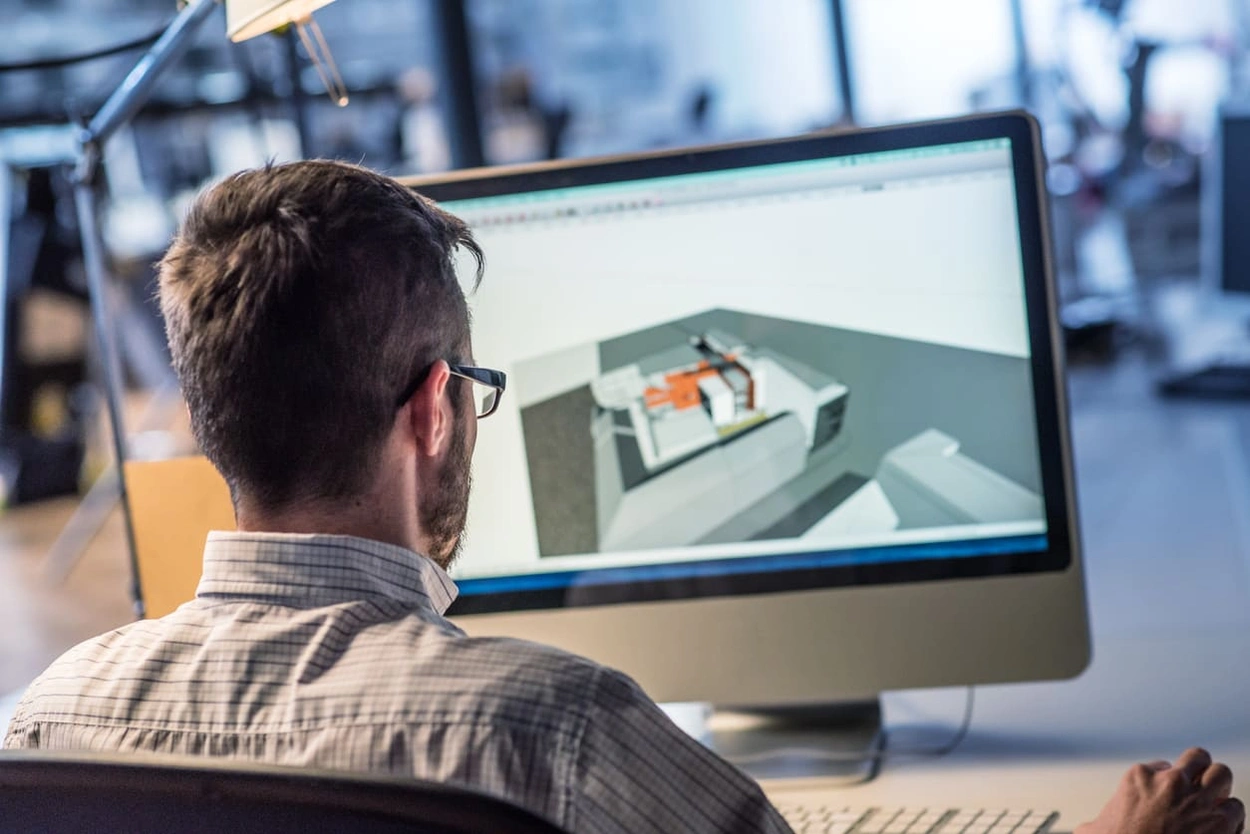
Yes! A coding architect can find and exploit highly lucrative opportunities within and even outside the industry. Architects with good programming skills are rare, and they command high salaries.
Plus, programming is a powerful skill for architects that you can use immediately to advance your craft, create better and more original designs, and grow your career to great heights. Here are some of the benefits of learning to code as an architect.
1. Get More Creative and Original With Designs
2. Gain an Edge Over Colleagues
3. Diversify Your Skills
4. Coding Training Is Affordable
What Programming Language Should Architects Learn?
You can learn numerous programming languages, but some are more suitable for architectural and engineering design than others. For example, Revit's programming extension, called Dynamo, is purpose-built for BIM design.
On the other hand, if you want to become a software developer, you might want to learn Java or C#. The language you choose to learn will depend on what you want to do and the level of proficiency you need to do it.
Grasshopper 3D
Python
C#
Revit
Rhinoceros/Rhino
Bring Your Design to Life With Large Format Printers
Once you have created your advanced architectural designs, you'll need a large format printer for your plans. Highly detailed prints require extremely high accuracy, which is why our plotters are designed for high-quality technical drawings. Talk to an expert to discuss your printing needs today.
Discover how innovation is streamlining workflows, producing prints of unmatched quality and increasing IT efficiency like never before.
You Might Also Like
 How-To
How-ToHow to determine print costs for large format printers in your AEC business
 Plotter Printers
Plotter PrintersBest compact large format printers for small business offices
 HP DesignJet
HP DesignJetHow to choose the best industrial plotter for your AEC business
 News
NewsMain trends in the technical printing sector in 2024
 Plotter Printers
Plotter PrintersWhich to pick: Plotter or laser printers for technical drawings
 GIS
GISThe key benefits of large format printing for spatial data in GIS
 News
NewsTop 7 professional large format printers to buy in 2024
 Digital Tools
Digital ToolsConsiderations to help you get the right digital blueprint printing machine for your AEC business
 Applications
Applications10 creative uses for large format poster printers
 Plotter Printers
Plotter PrintersUses of plotters for small businesses: Affordable solutions for big impact
 Plotter Printers
Plotter PrintersOptimising printer and plotter capabilities for small businesses
 News
News5 ways a large format printer can streamline your business workflow
 Plotter Printers
Plotter PrintersPlotters and their types: Uncovering plotter cost considerations
 HP DesignJet
HP DesignJetHow to print a poster with HP's DesignJet T850 Printer
 Plotter Printers
Plotter Printers5 factors to consider when buying an Inkjet plotter
 GIS
GISThe best plotter printers for creating GIS map systems
 Plotter Printers
Plotter PrintersHow to choose the best plotter printer scanner for printing documents and reproducing designs
 Plotter Printers
Plotter Printers6 things to consider when deciding another buy for a plotter printer
 Plotter Printers
Plotter PrintersHow to use a plotter printer: The complete training guide
 Plotter Printers
Plotter PrintersHow to meet all of your project deadlines with an architectural plotter printer
Select Your Country/Region and Language
Close Country/Region Selector Dialog- Africa
- Afrique
- België
- Belgique
- Česká republika
- Danmark
- Deutschland
- Eesti
- España
- France
- Hrvatska
- Ireland
- Italia
- Latvija
- Lietuva
- Magyarország
- Middle East
- Nederland
- Nigeria
- Norge
- Österreich
- Polska
- Portugal
- România
- Saudi Arabia
- Slovenija
- Slovensko
- South Africa
- Suisse
- Suomi
- Sverige
- Switzerland
- Türkiye
- United Kingdom
- Ελλάδα
- България
- Казахстан
- Србија
- Україна
- ישראל
- الشرق الأوسط
- المملكة العربية السعودية
HP Worldwide
Select Your Country/Region and Language
- Africa
- Afrique
- América Central
- Argentina
- Asia Pacific
- Australia
- Bangladesh
- België
- Belgique
- Bolivia
- Brasil
- Canada
- Canada - Français
- Caribbean
- Česká republika
- Chile
- Colombia
- Danmark
- Deutschland
- Ecuador
- Eesti
- España
- France
- Hong Kong SAR
- Hrvatska
- India
- Indonesia
- Ireland
- Italia
- Latvija
- Lietuva
- Magyarország
- Malaysia
- México
- Middle East
- Nederland
- New Zealand
- Nigeria
- Norge
- Österreich
- Pakistan
- Paraguay
- Perú
- Philippines
- Polska
- Portugal
- Puerto Rico
- România
- Saudi Arabia
- Singapore
- Slovenija
- Slovensko
- South Africa
- Sri Lanka
- Suisse
- Suomi
- Sverige
- Switzerland
- Türkiye
- United Kingdom
- United States
- Uruguay
- Venezuela
- Việt Nam
- Ελλάδα
- България
- Казахстан
- Србија
- Україна
- ישראל
- الشرق الأوسط
- المملكة العربية السعودية
- ไทย
- 中华人民共和国
- 臺灣 地區
- 日本
- 香港特別行政區
- 한국
- Recalls |
- Product recycling |
- Accessibility |
- India CSR Policy |
- India Entity Annual Return |
- Privacy |
- Terms of use |
- Use of cookies |
©2026 HP Development Company, L.P. The information contained herein is subject to change without notice.



