Blog
Filter categoryComplete guide to types of construction drawing

Construction Technology
|19 Dec 2022
There are many different types of construction drawings, and they all serve a unique purpose. Learning the differences between these types of construction drawing options is essential to being able to understand a project while it is being built.
In this comprehensive guide, we're going to look at architectural drawings, mechanical drawings, civil drawings, and more to try to elucidate what makes a construction drawing unique and important on a project.
Building and Constructions Drawing Types: A Comprehensive Guide
Construction drawings are technical drawings that provide a graphic representation of a structure or project that is to be built. These drawings are part of the overall documentation used to guide the construction process. They showcase the required dimensions, instructions, and other defined specifications regarding the proposed building.
What Do Construction Drawings All Have?
How Many Types of Construction Drawings Are There?
What Order Do Construction Drawings Go In?
How Are Construction Drawings Made?
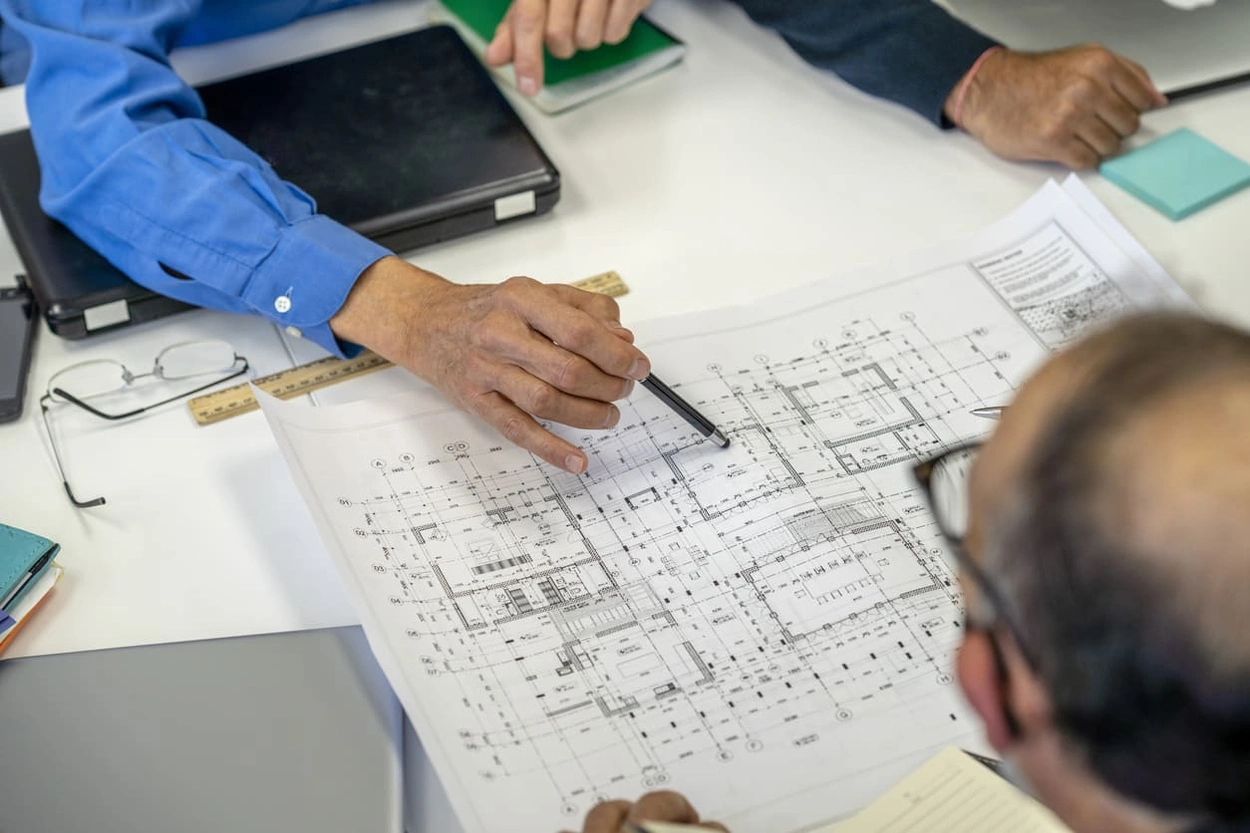
Architects prepare construction drawings using Computer Aided Design (CAD) or Building Information Modelling (BIM) software. You'll find a wide range of CAD software, including AutoCAD and Revit, that offer easier control over the visual representation of your designs, among other features.
What Are the Stages of Construction Drawings?
What Are Architectural Construction Drawings?
Architectural construction drawings are the technical illustrations of a building made before the construction process. This type of construction drawing provides a detailed view of the building, including where to place windows and what materials should be used. Therefore, an architectural drawing is critical in the construction process. It provides construction workers with guidelines to ensure the project is successful.
What Are the Six Basic Lines Used in Technical Drawing?
How Many Sets of Drawings Are Needed in Designing and Building a House?
How Are Mechanical Drawings Used in Construction Documentation?
When designing and building a house, construction documents are the most crucial part of the architectural process. A construction document is a legally binding contract between the architect, contractor, and owner.
The primary purpose of construction documents is to guide the construction process. It defines the roles, responsibilities, and work requirements in a specific construction project. They help ensure that the design comes to fruition without any delays or complications. The contractor relies on the mechanical drawings in the construction documentation to make the design a built project.
Mechanical drawings provide the layout and technical specifications on how the building's various components will be built. It makes it possible for contractors to turn big design ideas into something buildable and safe to inhabit.
Additionally, construction documents are also essential when acquiring permits to build a house. These documents usually include the drawings and specifications of the project. Therefore, you'll find everything from the construction, electrical, and mechanical drawings to the architectural BIM services used in the project.
How Many Types of Civil Engineering Drawings Are There?
A civil engineering drawing is a drawing that communicates all the technical details required by a site engineer to execute the project. There are four types of civil engineering drawings, which include:
- Tender drawings
- Contract drawings
- Working drawings
- Completion drawings
Civil engineers must stay present throughout the construction process of any building. They can explain the details of each building stage. Also, they can utilise civil engineering technology to plan, design, schedule, estimate, survey, and inspect construction projects.
Therefore, structural engineers and architects help ensure the construction project is completed and of high quality. A quality construction project in engineering terms is one that:
- Meets the customer's demands
- Complies with local regulations
- Falls within the stipulated timeframe and allocated budget
Contact Us Today to Discuss Your Printing Needs
All types of construction drawing documents are a critical part of any construction. Architects use them to convey concepts, construction details, and other specifications required during construction. Since they communicate the technical details of a project, it's important to produce quality, detailed drawings.
Clear, quality drawings are easier to read and understand, reducing room for error during construction. This helps contractors arrive at the right estimates and deliver quality projects within the stipulated time and budget. Therefore, after creating your construction document, you'll want the right large format printer to produce top-quality construction prints. When you're ready, you can contact us to discuss your printing needs for any types of construction drawing.
Download our eBook now and discover how innovation is streamlining workflows, producing prints of unmatched quality and increasing IT efficiency like never before.
Download eBook nowYou Might Also Like
 News
NewsLatest innovations in printing technology: Top 5 uses of large format printers in the construction sector
 News
NewsBenefits of creating architecture landscape plans through large format printing
 Sustainability
SustainabilityThe key elements of a sustainable house design
 Cybersecurity
CybersecurityCybersecurity in construction: Current risks and how to protect your construction company from cybersecurity risks
 Digital Tools
Digital ToolsSmart building automation systems and how they reduce costs
 News
NewsBuilding and construction skills: Why upskilling is important
 Digital Tools
Digital ToolsBuilding automation trends: Why automation is crucial for AECs
 Sustainability
SustainabilityUnderstanding cost of sustainable construction: Is it cheaper?
 News
NewsTop advantages of smart buildings and building management systems
 Sustainability
SustainabilityGreen building benefits: Importance of eco-friendly construction
 Digital Tools
Digital Tools5 IoT applications in Architecture, Engineering, and Construction (AEC)
 Sustainability
SustainabilityTop 5 ways in which AECs are using green building materials in 2024
 News
NewsHow to build leadership as a toung architect
 Digital Tools
Digital ToolsDigital upskilling for construction industry automation
 News
NewsFrom green building construction to digital offices: 4 predictions for post-Covid architecture
 Sustainability
SustainabilityDriving a zero-carbon future with sustainable construction materials
 Cybersecurity
CybersecurityFrom building management system to design: Securing smart buildings
 Digital Tools
Digital ToolsBuilding for the new future: Trends in the AEC industry 2022
 News
NewsRate analysis in construction: Your foundation to a profitable, scalable business
 Sustainability
SustainabilitySustainable construction: The eco-conscious future of the AEC sector
Select Your Country/Region and Language
Close Country/Region Selector Dialog- Africa
- Afrique
- België
- Belgique
- Česká republika
- Danmark
- Deutschland
- Eesti
- España
- France
- Hrvatska
- Ireland
- Italia
- Latvija
- Lietuva
- Magyarország
- Middle East
- Nederland
- Nigeria
- Norge
- Österreich
- Polska
- Portugal
- România
- Saudi Arabia
- Slovenija
- Slovensko
- South Africa
- Suisse
- Suomi
- Sverige
- Switzerland
- Türkiye
- United Kingdom
- Ελλάδα
- България
- Казахстан
- Србија
- Україна
- ישראל
- الشرق الأوسط
- المملكة العربية السعودية
HP Worldwide
Select Your Country/Region and Language
- Africa
- Afrique
- América Central
- Argentina
- Asia Pacific
- Australia
- Bangladesh
- België
- Belgique
- Bolivia
- Brasil
- Canada
- Canada - Français
- Caribbean
- Česká republika
- Chile
- Colombia
- Danmark
- Deutschland
- Ecuador
- Eesti
- España
- France
- Hong Kong SAR
- Hrvatska
- India
- Indonesia
- Ireland
- Italia
- Latvija
- Lietuva
- Magyarország
- Malaysia
- México
- Middle East
- Nederland
- New Zealand
- Nigeria
- Norge
- Österreich
- Pakistan
- Paraguay
- Perú
- Philippines
- Polska
- Portugal
- Puerto Rico
- România
- Saudi Arabia
- Singapore
- Slovenija
- Slovensko
- South Africa
- Sri Lanka
- Suisse
- Suomi
- Sverige
- Switzerland
- Türkiye
- United Kingdom
- United States
- Uruguay
- Venezuela
- Việt Nam
- Ελλάδα
- България
- Казахстан
- Србија
- Україна
- ישראל
- الشرق الأوسط
- المملكة العربية السعودية
- ไทย
- 中华人民共和国
- 臺灣 地區
- 日本
- 香港特別行政區
- 한국
- Recalls |
- Product recycling |
- Accessibility |
- Modern Slavery Act Statement |
- Privacy |
- Terms of use |
- Use of cookies |
- Australia packaging covenant |
©2026 HP Development Company, L.P. The information contained herein is subject to change without notice.